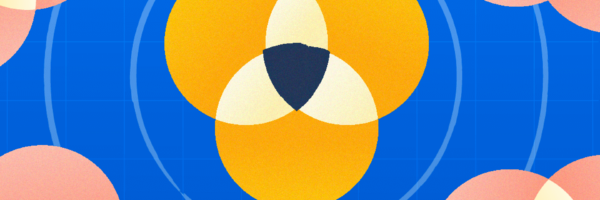95 AI prompts for better teamwork
5-second summary
- See why AI is more powerful when it’s used for collaboration and team success vs. personal productivity.
- Learn how to prompt like a pro and provide AI with the best inputs to get the best outputs.
- Explore a list of AI prompts to help your team work better together to not only increase productivity, but also achieve better outcomes.
Picture this: It’s race day for a team of relay sprinters. The team has gathered some of the best sprinters in the country, who have been working hard to improve their times leading up to the race. But there’s one big problem: They’ve been practicing too much individually, not enough as a team.
While they each honed their skills and shaved seconds off their times each week, none of that mattered when the horn blared. The crowd watched in disbelief as the runners made slow, disjointed handoffs, while the team in the next lane worked in sync with smooth exchanges and constant momentum. By training hard individually and as a team, they had mastered the skills and coordination needed to win the race.
Pushing past productivity to make real progress
The same thing is happening to organizations investing in AI.
According to our 2025 AI Collaboration Index, while daily AI usage has doubled in the last year, 96% of companies still aren’t seeing dramatic improvements in organizational efficiency, innovation, or work quality. Those that are seeing meaningful ROI have prioritized AI-powered coordination and effectively made AI a part of their team.
And the best AI tools take this context into account, harmonizing work among and across team members so everyone can win the race, together.
AI tools made for teamwork
Atlassian has been studying the science of teamwork for over 20 years. Even amid all the unprecedented changes brought AI, our focus on teams hasn’t changed.
In fact, we believe the full potential of AI lies in human-AI collaboration, where human and AI teammates combine their complementary strengths to achieve what would be impossible alone. And when your AI tool has access to data about your teams – including members, goals, ideas, projects, tasks, and more – it has the context needed to not only increase personal productivity, but also team and business success.
This is the real magic of Rovo: helping teams do their best work. Rovo uses your organizational data – both inside and outside Atlassian apps – to unify data about who you are, what you do, and how you do it. Then, Rovo uses this context to help you and your team quickly find the most relevant information, learn from it, and take action. The full potential of human and AI collaboration is unlocked when AI is woven into teamwork – not when it simply acts as an assistant to individuals.
AI prompts for teamwork
As you’re exploring ways you can do more with AI, try these prompts to see the power of having AI as part of your team.
how to prompt like a pro
You can do a lot with AI – but it all starts with the instructions you give it. These instructions and inputs are called “prompts.” When you’re writing an AI prompt, also called “prompt engineering” for the fancy folks, include a few basic bits of information to get better results.
1. Persona: What role are you playing, and who is the audience?
For example: “I am an HR manager writing an email to a new hire to welcome them to our company.”
2. Task: What do you want the AI to do? What’s your desired outcome? Be as specific as possible.
For example: “Write an email to [contact] welcoming them to the company, telling them when their first day is, and sharing an overview of what to expect.”
3. Context: What background information would be helpful for performing this task correctly? What should the AI’s response include?
For example: “The voice should be professional yet warm. The new hire’s first day is March 1, and they should arrive at [address] at 9 a.m. [Manager] will meet them in the lobby. Use these links for more information on what to expect: [link] [link] [link]
4. Format: What format do you want the output in (e.g., a written email, bullet points, a table, a slide deck, etc.)?
For example: “Write an email with a warm welcome, the start date/time/address bolded toward the top, and then bullet points or divided sections with additional details.”
Pro tip: Think of AI as your human teammate. What instructions and inputs would you give them to get the best output?
🎯Prompts by goal or capability
- AI prompts for better team meetings
- Summarize the key discussion points and action items from our last team meeting(s). Highlight any decisions made, unresolved questions, and follow-up items that have not been completed yet.
- Draft an agenda for our upcoming sprint planning meeting, including time for blockers, dependencies, and cross-team updates.
- Analyze our last three retrospectives, and suggest recurring themes or issues the team should address together.
- Identify which team members haven’t contributed to recent meetings, and suggest ways to encourage more inclusive participation.
- You’re planning the intro for our next team meeting. Brainstorm a list of 5 icebreakers to choose from; gather recent and upcoming team member birthdays and work anniversaries; and surface recent wins and milestones met to celebrate with the group.
- AI prompts for setting, aligning, and tracking goals
- Review our team’s quarterly goals, and suggest if any are misaligned with our current project priorities.
- Compare our team’s objectives with those of adjacent teams. Flag any overlaps or potential collaboration opportunities.
- Generate a progress report on our team OKRs, highlighting blockers and dependencies that require cross-team coordination.
- Suggest ways to visualize our team’s progress toward goals for our next leadership update.
- Analyze team goals, performance metrics, and project outcomes over the past two years. Then generate a summary of what’s working and where there are gaps or opportunities for improvement.
- AI prompts for planning and tracking team work
- Identify duplicate work or overlapping tasks across our team’s current projects.
- Analyze our Jira project board, and recommend how we can better distribute workload to avoid bottlenecks.
- List all open blockers that require input from other teams, and draft outreach messages to the relevant stakeholders.
- Propose a plan to re-prioritize our backlog based on shifting business needs and team capacity.
- Review our completed tasks from the last quarter, highlight any patterns in delays or missed deadlines, and suggest process improvements.
- AI prompts for knowledge management and onboarding
- Create a Confluence onboarding page for new team members, including key resources, team contacts, and current priorities.
- Summarize the most frequently asked questions in our team’s Slack channel and draft a knowledge base article in Confluence.
- Identify gaps in our team documentation that could hinder onboarding or cross-team collaboration.
- Draft a checklist for knowledge handoff when a team member transitions off a project.
- Audit our team’s Confluence space and shared drives to identify outdated or redundant documents, and suggest a cleanup plan.
- AI prompts for distributed and asynchronous collaboration
- Analyze our team’s meeting schedule, and recommend ways to reduce meeting fatigue across time zones, like using Loom to replace basic status meetings.
- Draft a communication plan to ensure all team members, regardless of location, are kept up to date on project changes.
- Review this written announcement sent out about [Project Name], and highlight any questions, feedback, or misunderstandings that could be improved with a companion video using a tool like Loom.
- AI prompt for cross-functional collaboration
- What key projects and initiatives is [Team Name] working on, and where might we collaborate to help meet both of our goals?
- Analyze the goals set across [Department or Business Unit Name], and highlight where there is overlap or connections with my team’s goals.
- Review this project plan, and suggest other teams across the organization that we may want to bring in as collaborators or stakeholders.
- Identify recent challenges or blockers our team is facing, and recommend which teams or departments to engage for support.
- Scan recent communications and project updates from adjacent teams, and suggest opportunities for joint initiatives or knowledge sharing that could benefit both groups.
- AI prompts for surfacing insights and opportunities
- Analyze recent project outcomes, and suggest areas where the team could innovate or experiment.
- Review customer feedback, and highlight insights relevant to our team’s work.
- Identify trends in our team’s performance metrics, and recommend actions to improve collaboration so we can improve success.
- Scan our Confluence space for lessons learned from past projects that could inform our current work.
- Aggregate feedback from recent team retrospectives, and propose new experiments or pilot initiatives to address recurring challenges.
- AI prompts for continuous improvement and feedback
- Draft a team survey to gather feedback on our current ways of working, and identify areas for improvement.
- Summarize feedback from our last team health check, and propose actionable next steps.
- Analyze our team’s response to recent changes (e.g., new tools, processes), and suggest ways to smooth the transition.
- Review documents our team has created in this Confluence space, and summarize the type of feedback [Leader or Team Member Name] has given in the past. Then, review this new document I created, and tell me it can be improved using [Leader or Team Member Name]’s past feedback.
- Review this document, and compare it against my company’s best practices for [discipline or capability]. Then, provide a summary of recommendations that I should consider applying to make it better.
- AI prompts for change management and communication
- Analyze recent organizational changes, and summarize key impacts for our team. Then draft a communication plan to keep us and our stakeholders informed and engaged.
- Review feedback from team members about a recent process or tool change, and suggest collaborative actions to address concerns and smooth the transition.
- Identify stakeholders affected by upcoming changes, and recommend strategies for involving them in planning and decision-making to increase buy-in.
- Summarize lessons learned from past change initiatives, and suggest best practices our teams can use to adapt more effectively in the future.
- AI prompts for innovation and creative problem-solving
- Review recent project challenges, and propose an agenda for a collaborative brainstorming session to generate creative solutions as a team.
- Analyze feedback from past innovation initiatives, and suggest new approaches or formats for team ideation workshops.
- Scan industry trends and competitor activities, and recommend areas where the team could experiment or pilot new ideas.
- Summarize successful innovations from other teams or departments, and suggest how our team could adapt or build on these ideas.
- Review recent customer or user feedback and suggest new product features, process improvements, or service enhancements the team could brainstorm together to address unmet needs or pain points.
🤝 Prompts by team
- Engineering Teams
- Analyze recent incident reports and suggest patterns or recurring issues for the team to address.
- Draft a knowledge-sharing session agenda based on recent technical challenges faced by our team.
- Identify cross-team dependencies for our next sprint, and suggest communication strategies.
- Generate an easy-to-follow project plan based on a brief the whole team contributes to.
- HR / People Teams
- Summarize feedback from recent employee engagement surveys, and highlight team-wide action items.
- Show me examples of existing job descriptions my company has created for similar roles, and provide feedback on this job description.
- Identify teams with low participation in learning and development programs, and suggest ways to boost enablement through targeted outreach and resources.
- Analyze onboarding feedback to recommend improvements for cross-functional collaboration.
- Create a checklist for managers to support team well-being during periods of organizational change.
- Marketing Teams
- Summarize campaign performance across regions, and suggest areas for cross-team collaboration to improve success.
- Draft a content calendar that aligns with product launch timelines and sales initiatives, including tasks we can assign to team members and collaborators.
- Identify gaps in messaging consistency across channels, and recommend a plan for improvement.
- Analyze customer feedback from recent campaigns, and propose team actions to address concerns.
- Research upcoming industry events we could attend to reach our target audience, and suggest which teams could collaborate on event strategy.
- Finance Teams
- Summarize budget status across all projects, and flag teams that need to re-forecast.
- Draft a cross-team communication plan for upcoming financial policy changes.
- Identify recurring expense approval bottlenecks, and suggest process improvements.
- Analyze spend data (but be sure to double-check the math!) to recommend areas where teams can collaborate on cost-saving initiatives.
- Create a checklist for quarterly close tasks that require input from multiple departments.
- Legal Teams
- Summarize contract review requests by team, and highlight urgent cross-functional dependencies.
- Draft a knowledge base article in Confluence on common legal questions for non-legal teams.
- Identify recurring compliance issues across teams, and propose a training session.
- Analyze recent policy updates, and suggest communication strategies for all impacted teams.
- List upcoming regulatory deadlines, and flag teams responsible for deliverables.
- Product Management Teams
- Summarize customer feedback trends, and suggest which teams could collaborate on solutions.
- Draft a roadmap update that highlights cross-team dependencies and shared milestones.
- Identify gaps in user research based on our target audiences, and recommend which teams to involve in future studies.
- Analyze feature requests, and propose a prioritization workshop agenda with Engineering and Design.
- List all open product risks, and suggest mitigation strategies requiring team collaboration.
- IT Teams
- Analyze recent help desk tickets, and identify recurring technical issues faced by employees or customers. Then, suggest collaborative solutions or process improvements for our IT team to implement.
- Review upcoming software updates or system changes, and draft a coordinated communication plan to ensure all stakeholders are informed and prepared for the transition.
- Scan internal documentation and knowledge base articles for gaps or outdated information, and recommend topics for our IT team to update or create to better support users.
- Assess the current workload distribution among our IT team members, and propose ways to balance assignments or form sub-teams to address high-priority support requests more efficiently.
- Create a communication plan for upcoming system changes impacting multiple teams, and draft an outline of the first announcement, including important details that would address questions they may have.
- Customer Support Teams
- Summarize top support tickets by category, and recommend cross-team solutions for recurring issues.
- Identify knowledge gaps in support documentation, and suggest a team documentation sprint.
- List all open escalations, and flag those requiring input from other departments.
- Review recent customer satisfaction survey results and suggest collaborative initiatives the support team can launch to address common feedback themes and improve overall customer experience.
- Design / UX Teams
- Summarize usability testing results, and suggest which teams should be involved in follow-up actions.
- Draft a design review agenda that includes cross-functional feedback sessions.
- Identify inconsistencies in design patterns across products, and propose a team workshop agenda to discuss solutions.
- Analyze feedback from recent launches, and recommend collaborative improvements.
- List all open design requests, and flag those with dependencies on other teams.
- Project/Program Management Teams
- Summarize project status across all teams, and highlight at-risk deliverables.
- List all open tasks in this project, prioritize which ones are overdue, and draft a friendly reminders to the assignee.
- Identify resource allocation conflicts, and propose solutions for better team alignment.
- Analyze project timelines, and recommend adjustments based on team capacity.
- List all open risks, and flag those requiring cross-team mitigation plans.
- Sales Teams
- Analyze recent sales pipeline data, and identify opportunities for team members to collaborate on high-value deals or accounts that require multi-person support.
- Review win/loss reports from the past quarter, and suggest cross-team knowledge sharing sessions to replicate successful strategies and address common challenges.
- Scan customer feedback and sales call notes to highlight emerging objections or trends, and recommend collaborative approaches to refine our sales messaging.
- Identify overlapping outreach efforts or duplicate contacts across the team, and propose a coordinated plan to streamline communication and maximize coverage.
- Summarize upcoming product launches or feature updates, and draft a collaborative communication plan to ensure the entire sales team is prepared to demonstrate value to prospects.
- Risk and Compliance Teams
- Analyze recent audit findings and incident reports, and recommend collaborative actions the team can take to address recurring compliance gaps or risks.
- Review upcoming regulatory changes relevant to our industry, and draft a coordinated plan for the team to ensure all business units are prepared and compliant.
- Scan supply chain partner performance data, and flag any vendors or processes that may introduce compliance or operational risks, suggesting follow-up actions for the team.
- Summarize recent risk assessments across departments, and propose cross-functional meetings or initiatives to mitigate high-priority risks.
- Identify trends in policy violations or near-miss events, and recommend team training topics or process improvements to strengthen our overall risk posture.
Put AI to work for your team
These prompts are just the beginning. Once you see the possibilities, you can use the AI outputs as inputs for your next step. (AI can even help you start a roadmap or action plan!)
Here are three easy ways to start making an impact with your “AIdeas”
- Explore and activate Rovo in your Atlassian cloud platform.
- Learn how to use Rovo and get the most out of it in this Rovo course for beginners. (If you’re already using Rovo Search and Chat, try creating a Rovo Agent!)
- Run the AI Innovation Day Play to build your team’s confidence with AI and explore more ways to use it to improve workflows.
- To learn more about unlocking AI ROI, download our 2025 Collaboration Index.