How Atlassian manages out-of-office handoffs: A practical guide for async, remote-first teams
This guide gives customers a look at how Atlassian manages Out of Office (OOO) in a remote-first world. We’ll share our internal best practices, templates, and real tips from Atlassian employees, showing how we use our own apps like Confluence, Jira, Loom, and Rovo to keep work moving smoothly.
Keep your team in the loop when out of office: Atlassian’s practical guide for vacation planning
There’s no better feeling than quite literally slamming your laptop shut and then getting on a plane, train, or automobile headed toward your next vacation destination.
But before you pack your bags and switch your status to “OOO,” you need to leave your team feeling confident and clear on what’s expected of them and who is handling what in your absence. However, a smooth, out-of-office (OOO) plan like this doesn’t happen by accident. It requires intention, coordination, and communication with your teammates.
This guide gives an inside look at how Atlassian manages out-of-office plans, sharing our internal best practices, templates, and real tips. We’ll show you how we use our Confluence, Jira, Loom, and Rovo—which form the powerful Atlassian Teamwork Collection—to keep work flowing smoothly, so you, as a leader or as a team member, can take a much-needed break. Let’s explore these practical approaches for effortless out-of-office handoffs and effective asynchronous communication and collaboration.
Why distributed teams also deserve downtime

As a remote-first company, Atlassian knows that effective out-of-office planning is even more critical for distributed teams. Through our Team Anywhere approach, we’ve built a culture that supports hybrid and remote work across the globe. This means we’ve had to develop practical strategies for working across time zones and ensuring everyone can take time off without disrupting the flow of work.
If you also work remotely or have the ability to work in a hybrid capacity, you’re likely familiar with the unique challenges – and opportunities – this brings. In fact, a 2024 survey by FlexJobs revealed that 65% of remote workers believe they are more productive outside of the traditional office setting, thanks to fewer distractions and a more focused work environment.
But higher productivity doesn’t mean we should skip taking breaks. In reality, distributed team members often struggle to fully disconnect, even though stepping away is essential for long-term performance. On top of this, today’s teams face mounting pressure to deliver value faster and with fewer resources, as discovered in the Atlassian 2025 State of Teams Report.
That’s why it’s so important to create a thoughtful out-of-office plan: not only does it help you recharge, but it also sets your coworkers up for success while you’re away. With a bit of preparation, coordination, and the right tools, you can ensure you and your team aren’t overloaded or overwhelmed and you can return refreshed and ready to dive back in.
Let’s explore how you can use the Atlassian Teamwork Collection to develop, prepare, and communicate your out-of-office plan with confidence.
Prepare your out-of-office plan and centralize information with Confluence
In Atlassian’s 2025 State of Teams report, only 20% of knowledge workers reported feeling confident in their team’s process for sharing information on decisions that impact each other’s work. To add more complexity, the knowledge workers surveyed in the report also shared that they spend more time than they would like searching for information and updates.
So to proactively prepare for your upcoming vacation, put in the effort to get organized and make this information easy for your team to access when you’re not available.
At Atlassian, we use Confluence pages to prepare and communicate our out-of-office plans and project status. Confluence supports collaborative editing, comments, and notifications within each document. Team members can collaborate asynchronously to ask questions before your time off and can also provide updates here for you to review upon your return.
To prevent a digital scavenger hunt of your projects and responsibilities, use this pre-built Confluence template to bring all relevant details into one place: Individual OOO Plan Template.
The Individual OOO Plan Confluence Template is a clear document for communicating your out-of-office dates, project statuses, and key contacts for who will take on which projects or responsibilities. Additional fields and information to include on your out-of-office plan are:
- Start and end dates of the time off
- @mentions to tag your teammates directly on the page
- Links to active projects and reference materials
- Loom video embeds for a quick handoff or walkthrough of processes
- A link to a Confluence Whiteboard for visual context of any processes or projects
Best practice: Who doesn’t love fewer meetings and more async video updates? You can embed Loom recordings in your OOO Confluence page to provide more details and context for the team while you’re away. Whether you just need to drop a quick video handoff or walkthrough your ongoing work, these embedded Looms feel like in-person collaboration. And they’ll live conveniently in Confluence.
Atlassian Team Quick Tip: Add the URL of your OOO plan in Confluence to your email auto-response, Slack Status, or Google Calendar event so colleagues can find your handoff details at any moment.
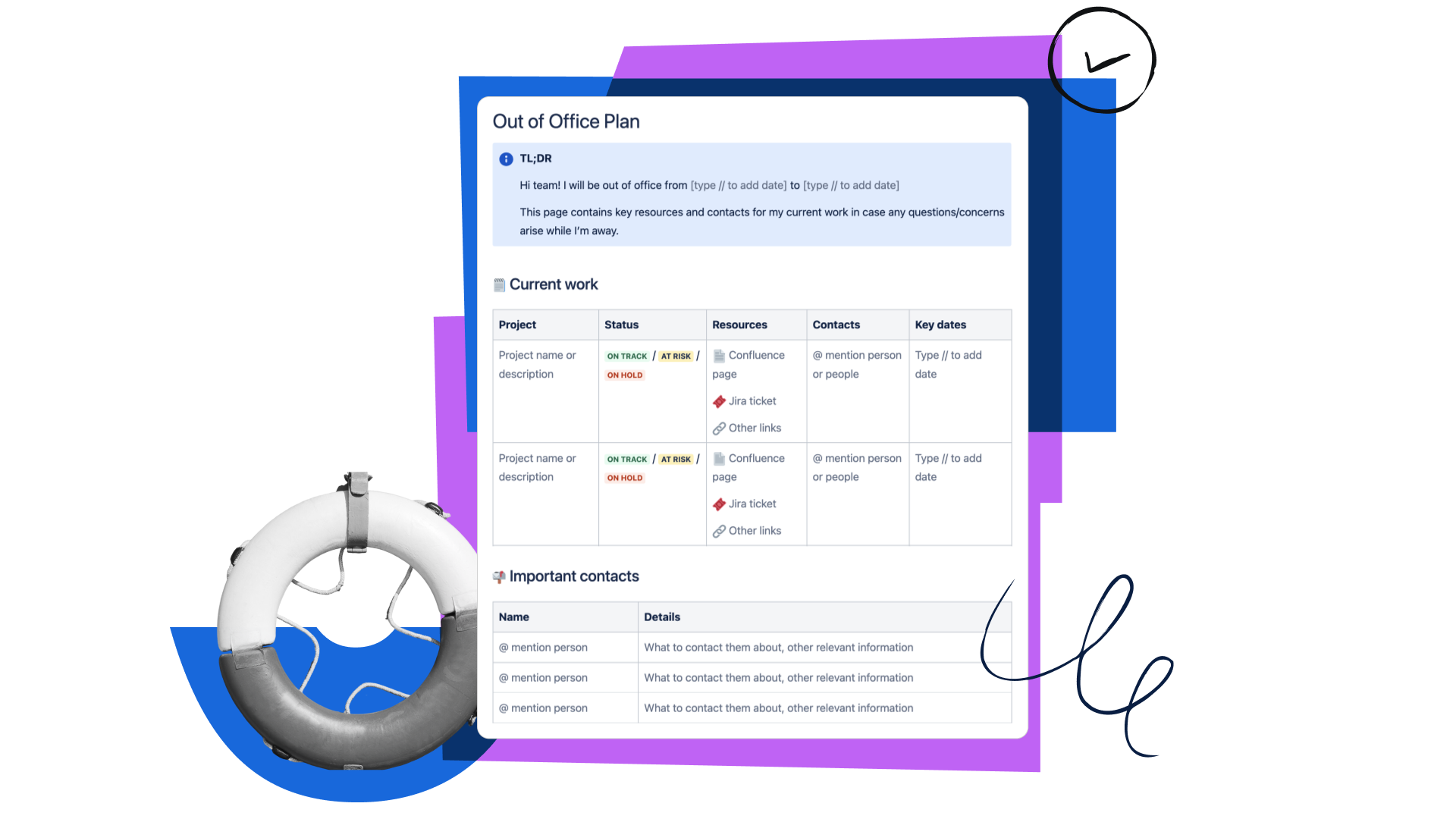
In addition to the individual OOO plans, you can create a centralized Confluence page that lists all time off for everyone in your department.
Use the Team OOO Notification Template as the single “source of truth” to find everything your team needs about upcoming time off. Quick video handoffs and walkthroughs of ongoing work can live here as well. At the minimum, request that everyone links their individual OOO plans to this page aligning with the vacation dates.
Before I take time off, I rely on a process that keeps everything running smoothly. I use Confluence to track my three ‘what’s’: what I owe people, what people owe me, and what else I need to do. This allows me to complete anything others are waiting on, follow up on outstanding asks, and prioritize my own to-dos. To keep projects unblocked while I’m out (my #1 priority), I meet with my key cross-functional partners — engineering, design, product marketing — a couple of weeks before heading out to align on what clarity or deliverables they need. I use Loom to record quick video updates with the latest context and expected progress. I map out DRIs for common questions and document coverage plans in Confluence, so everyone knows who to go to while I’m out. The best part? I can truly unplug, knowing that Loom meeting recaps and the Meeting Insights Agent will help me catch up on the highlights when I’m back at my desk.”
Isa Oliveres, Senior Product Manager, Loom Integration Experience
Use Loom videos to communicate plans and share context asynchronously in advance of your vacation
In the 2025 State of Teams report, 56% of respondents said the only way to get key project information is to ask or hold a meeting. So if you’re preparing to take time off, but don’t give the right context, you could leave your team in the lurch until your return.
To layer in more context and to reduce any confusion that could arise while you’re enjoying vacation time, recorded videos can help prevent you from receiving a Slack ping or work call while you’re unplugged.
Record a few video updates in Loom to communicate expectations, share context on project statuses and goals, and give clear direction to someone on your team who will be taking over certain responsibilities. Think of it as a training video.
You can embed these videos directly into the Confluence OOO page, or link them in Jira issues to keep the appropriate team members in the loop. Just keep in mind the golden rule of asynchronous teams — make information easy to find and accessible to those who need to reference it.
When recording your Loom video, go through this checklist to make sure you cover the important information:
- Did you look through your active projects and due dates to see if there are any that need videos, and hand them off to team members?
- Did you add the key contact points for anyone with questions while you’re away?
- Did you anticipate a question or two and try to answer them in the video?
When you’re done recording, embed the Loom video in your Confluence OOO page for easy access. The quickest and easiest way is simply to paste the Loom URL into Confluence, but you can also navigate to the Confluence page itself and start recording.
Best practice: Use Loom’s editing tools to clean up filler words, update callouts, or auto-generate a transcript. That way, even team members who prefer to skim will still have what they need.
Atlassian Team Quick Tip: Ask your team members or direct reports to also record Loom videos that you can watch upon your return from vacation, so you can quickly ramp back up on your projects without having to schedule a bunch of back-to-back meetings.
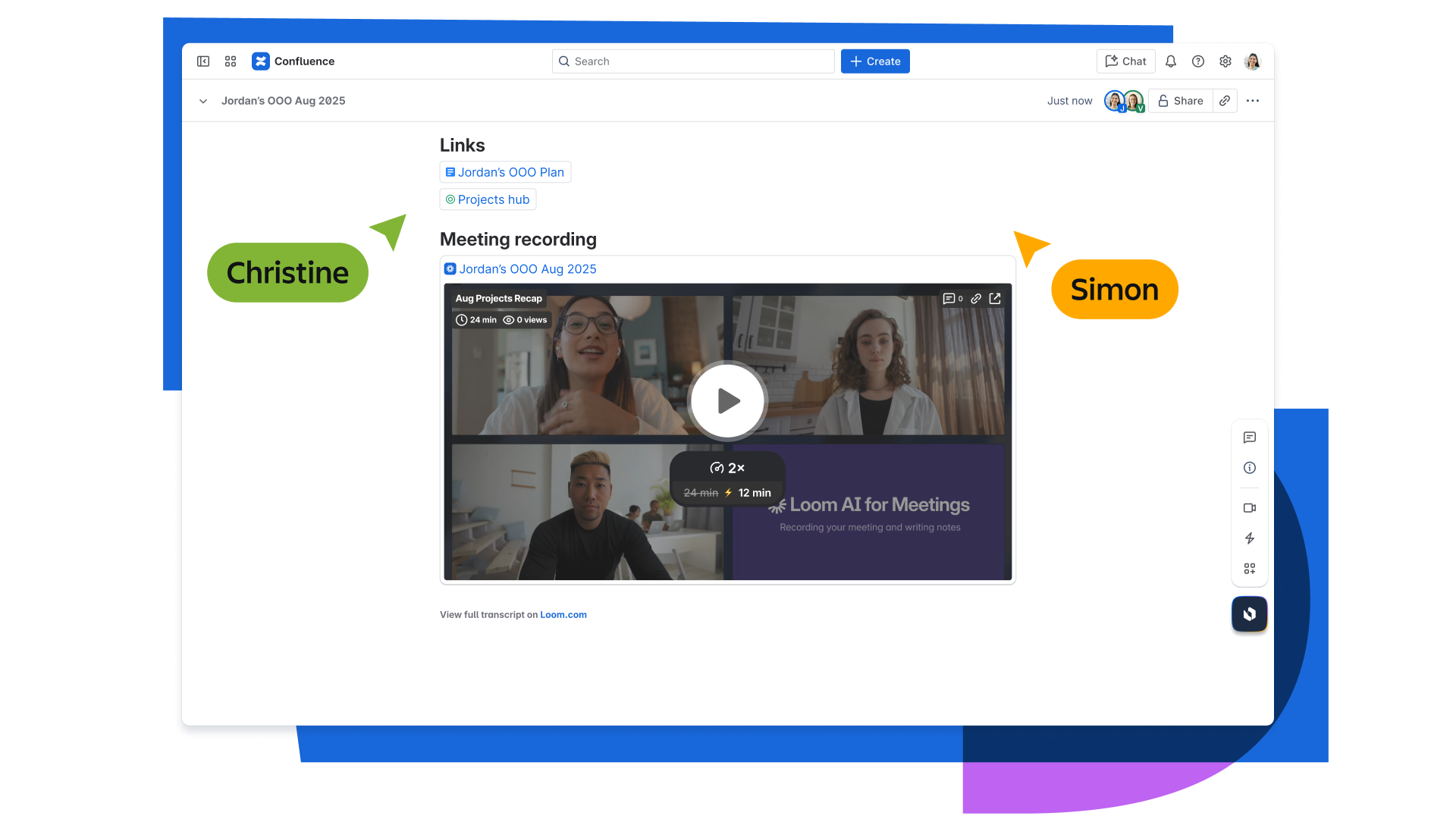
Connect the dots and streamline daily work with Jira + Confluence
Think of a strong out-of-office process as a relay race – the smoother you hand off the baton to your teammate, the faster you’ll get to the finish line of your active projects.
But you’re not running around a track (just sprinting to that first day of vacation), so to keep things smooth in real-life workstreams, you’ll want to connect any handoff documents you have to the real assignments within your projects. That’s why we make sure our Jira projects are connected to the relevant Confluence Space to ensure any out-of-office updates stay tied to their relevant work.
Why use Jira? Jira automation links offline statuses to project timelines, automatically updating the relevant stakeholders. This makes it easier to dole out and reassign tasks as needed.
Syncing Confluence and Jira can happen in a variety of ways:
- Create a Jira work item from Confluence to streamline task management
- Convert an entire Confluence table into multiple Jira work items to disperse tasks throughout an asynchronous team
- Link Confluence and Jira for easy shortcut links between the two
- Sync your Confluence Calendar to Jira for simple timeline visibility
Need ideas for how to tackle this? Just start with use case #2 above and record a Loom video. You can have a Rovo agent analyze this recording—along with your Confluence updates—to suggest follow-up actions or new Jira work items.
What does an efficient out-of-office handoff look like in action? Here’s an example:
- Sarah, a designer, is going on vacation.
- She embeds a Loom walkthrough into the “Mobile Nav Redesign” Jira ticket.
- She links that ticket in her Confluence OOO page.
- Jira automation notifies the backup designer.
- Rovo analyzes the Loom + Confluence updates and suggests next steps.
Atlassian Team Quick Tip: Link out-of-office documentation to Jira issues, use Rovo for AI-driven insights, and automate notifications to keep everyone aligned on the same calendar.
Ask your team to keep you informed with Loom’s AI-powered Meeting Recaps
Thanks to Loom, you don’t need to require your team to join a half-day session upon your return to work to give you updates on what they accomplished and where you need to jump back in on projects.
Here’s how you to make Atlassian tools work for you when you’re on your time off:
- Before you head out on your vacation, connect your calendar to Loom and select which meetings you want automatically recorded while you’re away.
- After each meeting, Loom will send you a recap email with key takeaways and action items.
- Once the meeting notes and action items are published in Confluence, you (or your team) can instantly turn action items into Jira work items and assign them as needed.
With Loom’s AI-powered meeting notes, Jira, and Rovo in Confluence, all your meeting updates are captured, trackable, and easy for your team to find, so nothing gets missed, even when you’re offline.
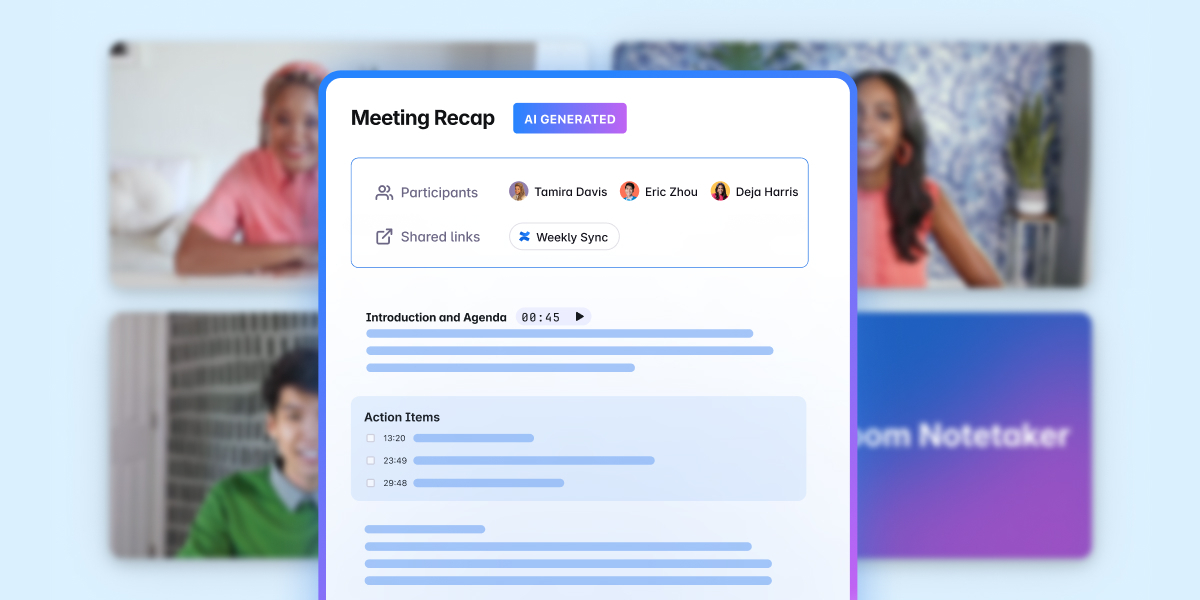
When I return from time away, I rely on Status Updates to quickly catch up on high-level progress. Then I dive into relevant Jira issues, Confluence pages, and Loom videos to bring me up to speed. If there are new projects or codenames that developed during my time off, I use Rovo to look them up. If I’ve missed meetings, Automated Meeting Notes from Loom help me review summaries and stay in sync with my team—making it easy to get back up to speed, no matter how long I’ve been gone.
Peter Obara, Senior Engineering Manager, Confluence Integrations
Atlassian Team Quick Tip: Turn on Loom’s AI-powered meeting notes feature so meeting notes can be automatically created in a Confluence page and easily discoverable.
Reduce the time to ramp up after being on vacation with Rovo
No one likes to feel left out. And since one of the Os in OOO stands for “out,” that creates a challenge: it’s impossible to keep up with all the Jira updates, messages, and async communications that went on while a team member was out.
Our 2025 State of Teams report notes that executives and teams spend 25% of their workweek searching for information. If you aren’t always in catch-up mode, you’ll save about a day’s worth of work each week.
That’s where Rovo, our AI teammate, steps in to bring you up to speed. Rovo makes async collaboration smarter, filling in any gaps you may not have spotted. And one of our favorite use cases is helping employees catch up when they return from PTO, picking up the baton already waiting for them.
The Meeting Insights Reporter, a Rovo Teamwork Agent, can take the updates across Confluence, Jira, and Loom, then synthesize them into a “what you missed” report so you can catch up quicker and easier. You won’t have to pull someone aside from a project and ask what happened while you were gone—you can simply ask Rovo and get back to it.
You can also @ mention a teammate in the Meeting Insights Reporter agent to ask and get details on conversations, decisions made, and other updates with specific team members.
The key here is knowing how to prompt Rovo. For example, you can use the pre-populated prompts or write your own. Here are a few to try:
- “Summarize my meetings and the key takeaways from last week.”
- “Catch me up on my meetings from last week.”
- “What decisions were made between @ Charlie and @ Samantha on Project Sunrise last week? What action items were assigned to me?”
- “Plan an agenda for this week’s project sprint meeting based on last week’s meeting.”
Since I work on a highly cross-functional team, I know how critical it is to stay aligned and keep projects moving, even when I’m out of office. Coming back from a beautiful vacation in Italy, I was honestly expecting to be overwhelmed by a mountain of catch-up and stress. Instead, my inbox felt like a personal concierge: Loom meeting recap emails, action items, and even recordings with my name flagged so I could jump right to priorities for my team and our deliverables. Confluence pages had all the meeting notes neatly organized, making it easy to get back up to speed. And instead of needing to ping my manager or teammates for updates, I used the Meeting Insights Reporter Teamwork Agent to instantly surface the pages and notes I’d missed. I have zero regrets about eating my way through Sicily—and zero stress getting back to work. 10/10, would vacation (and return) again.”
Stephanie Huynh, Senior Creative Producer, Atlassian
Promote transparency and continuous improvement by encouraging and requesting feedback
Even the fastest track stars have to practice their relay handoffs. It’s the same for vacation preparation. If you don’t refine your process, you may leave big-time gaps that continually eat into every project whenever someone takes time off. Not a great way to keep the “no worries” culture running smoothly.
Fortunately, Confluence and Jira offer commenting and feedback features. These encourage your team to share suggestions and improve the out-of-office processes that you all have in place.
Loom also enables video feedback and asynchronous sharing, which is great for refining your process between team members. And if you can’t quite put your finger on what’s not working, use Rovo and analytics to monitor engagement and identify any gaps in your current out-of-office processes. (One example? Ask Rovo to view blocked Jira tickets to identify gaps in your handoffs.)
Best practice: Invite employees to participate in your out-of-office refinement process. After all, it’s for them. Tell them to leave quotes or feedback on your Confluence OOO templates. Add a section of “Employee Reflections” to your Confluence page where you invite comments, like:
- “Team Anywhere gives me the flexibility to work around my life, not the other way around.”
- “Embedding a Loom video in my out-of-office page was a great handoff, and made it much smoother for my team.”
Optimize your out-of-office plans with clear handoffs and centralized knowledge
Effectively managing out-of-office periods is not merely an administrative task; it’s a strategic approach. Here’s a quick reminder and checklist for your own out-of-office handoff process:
- Set up a shared Confluence page for the team’s time off schedule and have each person create their own customized out-of-office Confluence page with their specific plan
- Start recording 2–3 minute Loom handoffs for key projects and embed the recordings into your out-of-office Confluence page so team members can watch and reference them asynchronously
- Connect your calendar to Loom to record automatically your meetings and send your AI-powered meeting notes along with clear action items to Confluence
- Link Confluence and Jira to automate follow-ups for when you or your team returns
- Use Loom and Rovo Agents to generate updates, summaries, and insights to make catching up a breeze
- Collect feedback to improve the process before the next team member takes time off
By adopting these practices that we’ve created at Atlassian for vacation planning and preparation, your teams can ensure that when colleagues step away, work doesn’t grind to a halt. Instead, it continues to move forward efficiently, supported by clear goals, visible progress, accessible knowledge, and intelligent automation.
This not only enhances productivity and project quality but also empowers your employees to truly disconnect, return refreshed, and contribute their best work, fostering a healthier, more sustainable, and high-performing workplace.
Ready to transform your remote work and time off experience?
Explore how Loom, Confluence, Rovo, and Jira can help your teams stay connected and productive, wherever they are.
For more resources or to schedule a demo, visit Atlassian Teamwork Collection | Atlassian.



