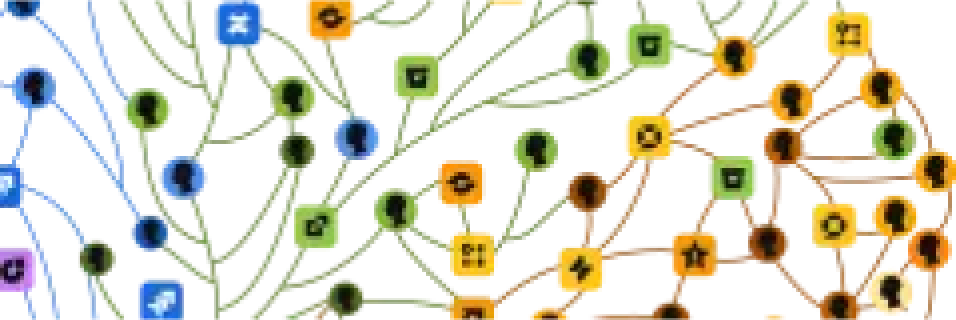Steve Smith, developer advocate at Atlassian, presented how Bamboo helps amplify your Continuous Integration workflow in an automated and streamlined fashion while talking to Atlassian Stash. Relive the action!
Watch and share the recorded webinar now!
In 20 quick minutes, we’ll cover:
- How branching workflows and Bamboo can work together to keep builds clean.
- Keeping your build server clean with automatic branch creation and deletion.
- How your Bamboo server talking to Stash can remove hard-to-diagnose build failures.
- How to ensure you never merge a broken branch onto master by defining pull-request rules.
Q&A top 10 questions
Hit us up in the comments if you have any more questions!
Q1: We use Bitbucket instead of Stash. Are the same integrations with Bamboo available with Bitbucket?
A1: Bitbucket does not yet have the same workflow with Bamboo as Stash does, but getting better integration with Bitbucket is a high priority for the Bamboo team. This includes having build information within Bitbucket. We cannot communicate any deadline, but we intend to release improvements throughout 2015.
Q2: Does Bamboo support calling powershell scripts?
A2: Support for powershell is included in built-in Script Tasks, in Bamboo 5.1 and newer releases. If you are running an older version, and upgrading is not an option for you at the moment, have a look at the PowerShell Task in our Marketplace.
Q3: Are there any integration features with Bamboo that were demo-ed today that aren’t possible using Bitbucket instead of Stash?
A3: Yes, the build status that appears in Stash and was demo-ed in this webinar is not available when using Bitbucket instead of Stash. In other words, it’s not yet possible to check if a branch is green in Bitbucket, while that result gets pushed to Stash from Bamboo.
Q4: How about Bamboo builds “deployment status,” meaning whether the build has been promoted to QA, or pre-production, or production environments?
A4: That information shows up under the build summary page in Bamboo if your builds are connected to deployment projects that are triggered upon successful builds. Also, if Jira is part of the pipeline, and is integrated with Stash and Bamboo, you can find deployment details under the development panel of the issue.
Q5: I have a question, but between Bamboo and Jira. How can we automatically resolve Jira issues once the build is successful?
A5: You can configure workflow triggers to automate Jira issues transition. Triggers are a powerful tool for keeping your Jira issues synchronized with the information in your development tools. Instead of relying upon developers to manually update the status of issues after committing code, completing reviews, creating branches, etc., you can configure triggers in your workflow to automatically transition issues when these events occur. Please review this document for more details: Configuring workflow triggers.
Q6: What features can we use to automate merges back to master?
A6: The following two links explain automated merges in detail, in both Stash and Bamboo. Please feel free to contact our support team with any questions you might have about the the concept or set up process.
Q7: In a standard git-flow, release branches are created for each release. How can you set up a deployment project to build off of a dynamic release branch name?
A7: Creating deployment project from branches is available starting in Bamboo 5.2, but the functionality to automatically trigger a deployment from an automatically created plan branch is not available yet. Please review our documentation for more details on currently available feature(s): Deployment from branches.
Q8: Is it possible to have ‘multisite’ stash? Where by I have two stash servers at two different locations which keep in sync automatically?
A8: It is possible as long as they are related. Please note that Stash pull requests only support a one source and one target repository, for more than two repositories, multiple pull requests are needed. Have a look at our documents for more details: Using pull requests in Stash.
Q9: I was wondering – without Stash, can Bamboo properly deploy from Git?
A9: Yes, with deployment project in Bamboo, you can select any repository type for your plan and deploy to different environments. Git, Mercurial, Bitbucket, and Subversion are examples of available repository options other than Stash.